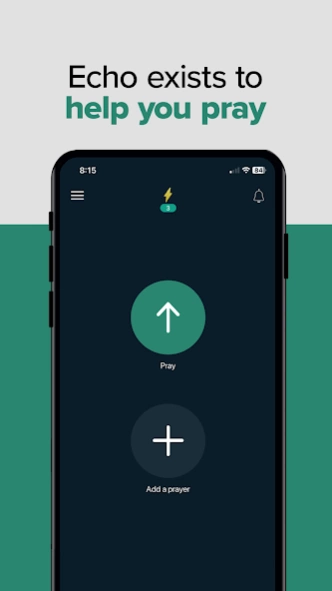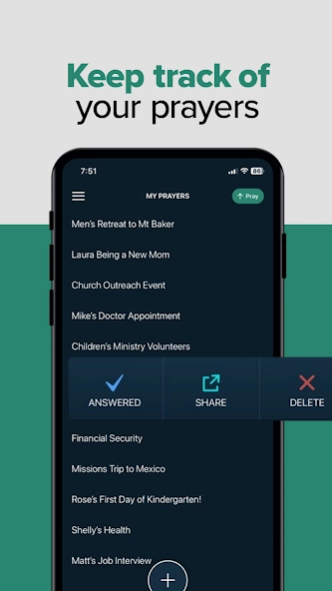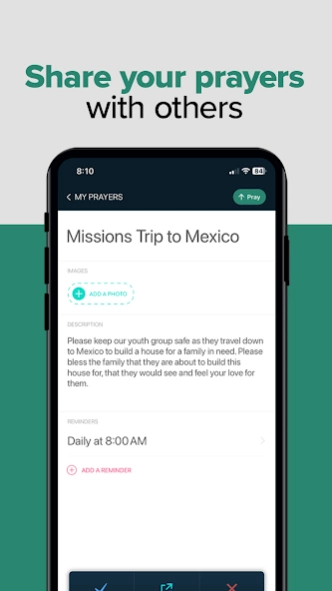Echo Prayer 3.7.3
Continue to app
Free Version
Publisher Description
Echo Prayer - A tool to help you pray
Echo exists to help you pray.
We believe that prayer is a powerful and effective way for us to connect with God. If you're anything like us, the biggest obstacles that keep you from praying are difficulty organizing or keeping a list of your prayers, and then actually remembering to pray for those things when life gets busy. Echo was created to solve these problems, and to give you space to engage with your Creator.
We want to help you pray without ceasing.
“Rejoice always, pray without ceasing, give thanks in all circumstances;
for this is the will of God in Christ Jesus for you.” - 1 Thessalonians 5:16-18
Even with the constant pressures of daily life, prayer is as vital as it has ever been to stay centered and connected to God. Echo helps integrate prayer into your daily routine, allowing you to stay in conversation with God in the midst of your busy life.
+ + + + + + + + + + + + + + + + + + + + + + + +
KEEP TRACK OF ALL YOUR PRAYERS
Echo lets you keep a list of every single one of your prayers. You can add as many prayers as you want, categorize them, delete old prayers, and even mark prayers as answered so you can
see how God is working (and remember to thank Him!).
SHARE YOUR PRAYERS WITH OTHERS
You have the ability to share prayers with other individuals or groups. Share prayers with friends and family privately, or create a group of people and share prayers together. Sharing works great for small groups or focused communities committing to pray for each other throughout the week.
REMIND YOURSELF TO PRAY
You can easily set up push notifications or emails to remind you to pray for your prayers, prayers that others have shared with you, or prayers from your groups. Reminders help you engage with God throughout the week, even when you find yourself busy with life.
PRAY WITHOUT DISTRACTION
Echo gives you the ability to "Pray Now" which gives you a clear, focused way to pray. Choose what you would like to pray for and optionally set a timer for how long you want to pray.
NOTIFY PEOPLE WHEN YOU’VE PRAYED FOR THEM
After praying for someone, send out a notification to let them know you’ve prayed for their shared prayer. You get the option of sending out a message of encouragement after praying for them in the “Pray Now” portion of the app.
FOLLOW & PRAY FOR YOUR MINISTRY
With Echo Feeds, you can follow any ministry and pray for them! If you are a church or ministry, replace your old-school prayer chain or email list with a platform that is beautiful, organized, powerful and instant. Send real-time updates to your network, and connect your community in prayer.
+ + + + + + + + + + + + + + + + + + + + + + + +
Prayer connects us.
There is something beautiful and exciting that happens when we see God answer prayers.
As we see prayers answered, our faith gets stronger, which in turn causes us to pray even more and feel even more empowered to share what God is doing.
We’d love to connect with you and your story. Feel free to interact with us on Twitter, Facebook, or email:
Instagram: @echoprayer
Facebook: facebook.com/echoprayer
Twitter: @EchoPrayer_
Email: contact@echoprayer.com
About Echo Prayer
Echo Prayer is a free app for Android published in the Food & Drink list of apps, part of Home & Hobby.
The company that develops Echo Prayer is Echo Prayer. The latest version released by its developer is 3.7.3.
To install Echo Prayer on your Android device, just click the green Continue To App button above to start the installation process. The app is listed on our website since 2024-02-16 and was downloaded 1 times. We have already checked if the download link is safe, however for your own protection we recommend that you scan the downloaded app with your antivirus. Your antivirus may detect the Echo Prayer as malware as malware if the download link to com.cloversites.echo is broken.
How to install Echo Prayer on your Android device:
- Click on the Continue To App button on our website. This will redirect you to Google Play.
- Once the Echo Prayer is shown in the Google Play listing of your Android device, you can start its download and installation. Tap on the Install button located below the search bar and to the right of the app icon.
- A pop-up window with the permissions required by Echo Prayer will be shown. Click on Accept to continue the process.
- Echo Prayer will be downloaded onto your device, displaying a progress. Once the download completes, the installation will start and you'll get a notification after the installation is finished.